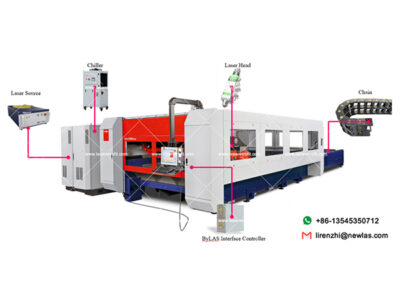The status indicators inform the user about the status of the laser head and its components based on data collected in the integrated monitoring circuit.
Today we will introduce the meaning of four status indicators(LED lights 1-4, from left to right, like picture below) of Procutter 2.0
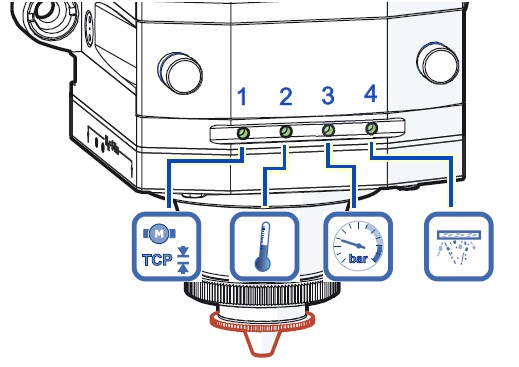
LED-1: it refers to focus position
Green light: The device is ready, the reference path is successfully completed, and the focus setting position is within the allowable error range
Red light: The device failure, power failure or failure to return to the reference point, the motor’s current consumption is too large or overloaded, and the mechanical components cannot operate normally
No light: The motor position is not in the target position, there is no power supply, the connection cable is broken or faulty or the interface is loose
LED-2: it refers to temperature
Green light: The device is ready, working normally, no errors
Interaction between orange light and red light: temperature rises
Red light: Temperature of laser head is higher than 45℃
Red light flashing: Focusing mirror temperature higher than 70°C (flicker frequency 1S/time), collimating mirror temperature higher than 70°C (flicker frequency 3S/time). No light: No power, cable is broken or faulty, or connector loose
LED-3: it refers to pressure
Green light: The device is ready, working normally, no errors
Red light: The internal pressure of the laser head is higher than 1.2 bar (absolute value)
Red light flashing: Cutting air pressure is higher than 25bar (absolute value) (flash frequency 1S/time)
No light: No power, cable is broken or faulty, or connector loose
LED-4: it refers to protective lens
Green light: The device is ready, working normally, no errors
Interaction between orange light and red light: Temperature of lower protective lens rises
Red light: Temperature of lower protective lens is higher than 70℃
Red light flashing: There is no lower protective lens (flickering frequency 1S/time), the lower protective window is lost (flickering frequency 3S/time)
No light: No power, cable is broken or faulty, or connector loose
Attention: If the LED light turns red, you need to immediately stop and shut down the system. The red light indicates that the operation is not correct, and the laser head need troubleshoot.