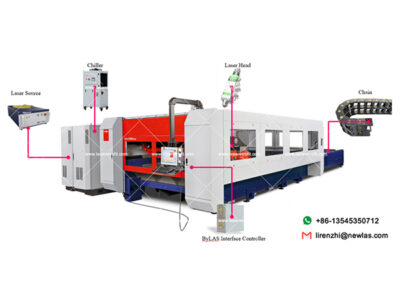When parts of the fiber laser source is abnormal, such as the internal temperature of the laser, the output power, the power supply, or the condensation, the laser will give an alarm. Now check the instructions and solutions for those alarm of Raycus together.
1. Laser on button alarm
Instruction: This alann occurs when the “LASER“ button on the front panel of the laser has been pressed before the laser was powered on.
Solution: Please power off the laser and pop up the”LASER“ button. Re-power the laser and check if the alarm is released. If this alann continues to occur, please contact Raycus.
2. Current driver alarm
Instruction: This error occurs when the constant current driver board inside the laser is abnormal.
Solution: Restart the laser, If this error continues to occur, please contact Raycus.
3. Laser out alarm
Instruction: Laser out alarm immediately occurs when the laser is powered.
Solution: The laser will autolock after two times of this error occurs successive, please contact Raycus.
Instruction: The laser will get this error when it does not emit with correct settings.
Solution: Close the shutter and pop up the “LASER“ button on the front panel of the laser to check if the red guide light is output normally when it isn’t emitting. If there is no red guide light, please stop using the laser immediately and contact Raycus. If the red guide light output normally, please restart the laser to try, if the alann continues to occur, please contact Raycus.
4. Laser power alarm
Instruction: The alarm is generated when the emission of the laser cannot reach the set value. Power error occurs only when the laser is emitting.
Solution: Restart the laser, If this error continues to occur, please contact Raycus.
5. Power 1 alarm(ACDC1 alarm)
Instruction: ACDC1 error, failure ofthe laser power supply or sudden power failure of the power supply system may cause an alarm.
Solution: Check if the input AC voltage is nonnal. Restart the laser, if this error continues to occur, please contact Raycus.
6. Power 2 alarm(ACDC2 alarm)
Instruction: ACDC1 error,Overciirrent or overvoltage inside the laser may generatethis error.
Solution: Check if the uiput AC voltage is nonnal. Restart the laser, if this error continues to occur, please contact Raycus.
7. Temperature alarm
Instruction: Low temperature or high temperature alarm of the laser. The sensor in the laser detects an abnormal temperature inside the laser. A high-emperature or low-temperature error occurs when the temperature at the monitoring point exceeds the set upper or lower limit.
Solution: High temperature alann,please check if the water-cooling system is nomially working, the water temperature is set correctly, and the water connection is correct. When the water cooling system works nonnally and the water temperature drops below 30℃, restart the laser. If the alarm continues, please contact Raycus.
Low temperature alarm, please check if the actual water temperature of the water is too low. In addition, a low ambient temperature may also cause a low temperature alarm when the laser is cold. Please wait until the water temperature of the water rises above 10℃. If the alarm continues, please contact Raycus.
8. Dewing alarm
Instruction: The internal temperature of the laser detects that the current water-cooled plate temperature is lower than the uitemal dew point temperature, and there is a risk of condensation.
Solution: Immediately stop using the laser. Please improve the working environment and after the ambient temperature is lower than internal temperature of the laser, restart the laser (advice to configure alone air-conditioned room for the laser). If the alarm continues, please contact Raycus.